Just note these down in this order and use them to rename your film scans. Each time you look at your photos, you’ll instantly know your settings. It’s an easy way to organize and learn from your shots. Ever rediscovered a photo and been amazed you could handhold at 1/15th of a second? NOSSAFLEX helps you track these details.
- NO = Number
- SS = Shutter Speed
- A = Aperture
- FL = Focal Length
- EX = Exposure
Watch the video explanation:
Examples in Action
Here are some examples of how the system works when applied to your file names:
This references Roll Number 004, Shot Number 03, Shutter Speed 1/250, Aperture f/8, Focal Length 80mm, and neutral Exposure.
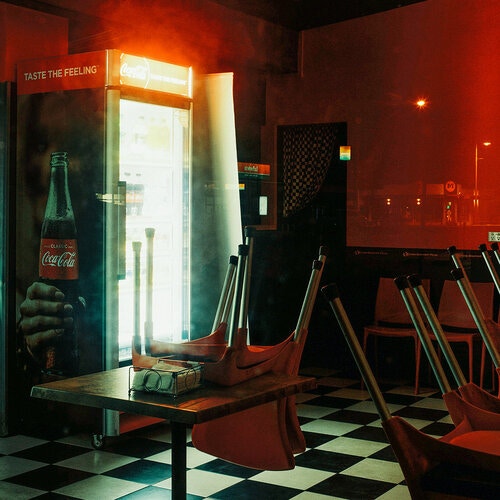

Where’s My Film Stock Info?
You’ll want to store your film scans somewhere, right? That’s where folders come in. We label our folders like this: “Roll 006 – Portra 400 @ 200 (135) – Nikon F6”- Roll Number (e.g., Roll 006)
- Film Stock (Portra 400) and the rated ISO (e.g., @ 200)
- Film Size (135)
- Camera Used (Nikon F6)
Spicy Tips
- To avoid duplicate file names, add
- For point-and-shoot cameras, where values are set automatically, use SSauto and Aauto for Shutter Speed and Aperture.
- For longer exposures, just add an ‘s’ -for example, 6s for a 6-second exposure.